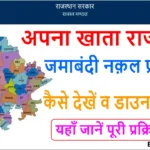Odisha Bhulekh is the digital land records system maintained by the Revenue & Disaster Management Department, Government of Odisha. The portal allows citizens to check everything from Record of Rights (RoR), Khatiyan / Khatian entries, plot details, and land maps (Bhu Naksha). It simplifies property verification, reduces disputes, and supports transparency in land transactions.
In this guide, you’ll learn how to check Odisha Bhulekh, what details you need, how to interpret the information, and common pitfalls to avoid.
User Queries solved “Odisha Bhulekh”, “Bhulekh Odisha”, “land records Odisha”, “RoR Odisha”, “Bhulekh plot details”, “how to check Bhulekh Odisha”, “Bhulekh Khatiyan”, “Bhu Naksha Odisha”
- Verify Ownership: Confirm who is the legal owner of a plot.
- Avoid Fraud: Prevent cases of forgery, lands being sold by non-owners.
- Property Transactions: Required for property purchase, loans, mutation (ownership transfer).
- Mutation Status: See if the records have been updated to reflect recent transfers (sale, inheritance).
- Land Classification / Use: Understand if the land is agricultural, residential, etc. This can affect usage permissions, taxation, stamp duty.
Available Services on the Bhulekh Odisha Portal
Here are key services you can access via the official site:
- Record of Rights (RoR) – Front page, back page. Ownership, area, type of land.
- Search by Khatiyan / Khata Number – One of the primary search options.
- Search by Plot Number – If you know the plot (or Khasra) number.
- Search by Tenant / Owner Name – Sometimes possible if name is properly registered.
- Unique Plot ID – Plot Unique ID search helps if your plot has been assigned a system-generated unique identifier.
- Bhu Naksha (Map View) – Visual land maps showing plot boundaries and adjacent lands.
- Land Revenue (e-Pauti) – Pay land revenue dues online.
- RCCMS – Revenue Court Case Monitoring System to check status of revenue-court cases.
What You Need Before Checking Odisha Bhulekh
To use the Odisha Bhulekh portal efficiently, keep these handy:
| Detail | Why It’s Needed |
|---|---|
| District, Tahasil (Tehsil), Village | To narrow down the area of the land parcel. RoR search needs these. |
| Khatiyan / Khata Number | Unique number for your plot’s entry in the register. |
| Plot / Khasra Number (if known) | Alternative to Khatiyan, especially if you don’t have Khatiyan. |
| Tenant/Owner Name (optional) | To cross-verify ownership; helps if numbers are missing. |
| Unique Plot ID (if already provided) | Some lands have system-generated unique IDs; this speeds up lookup. |
How to Check Odisha Bhulekh (Land Records)
Here are the typical steps to follow, with SEO-friendly subheadings for better clarity:
- Go to the Official Odisha Bhulekh Portal
Visit: bhulekh.ori.nic.in — this is the official land record portal for Odisha.
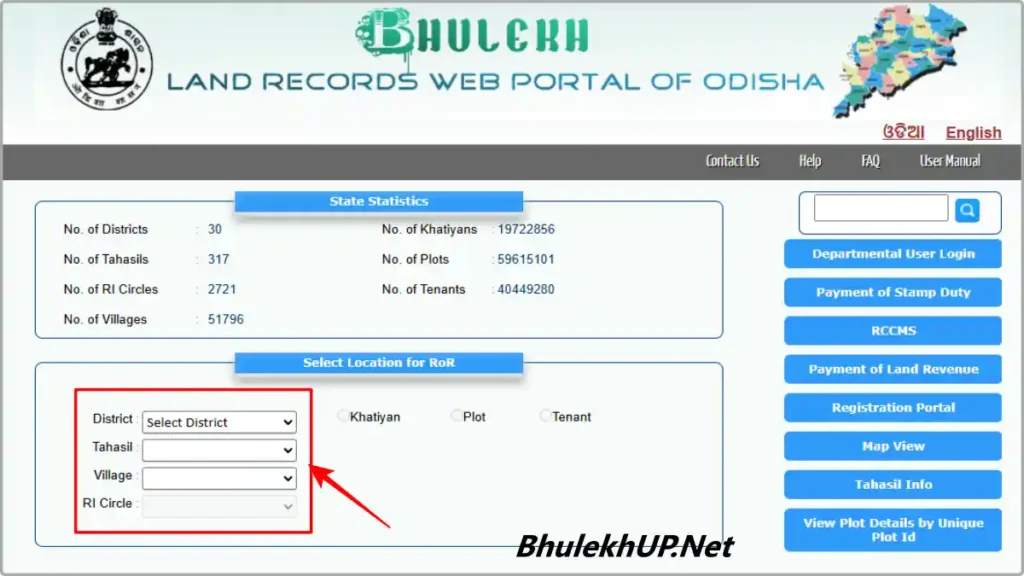
- Select Your Location: District, Tahasil, Village
On the homepage, you’ll find dropdowns to select your district, Tahasil (sub-district), and the village where the plot is located.
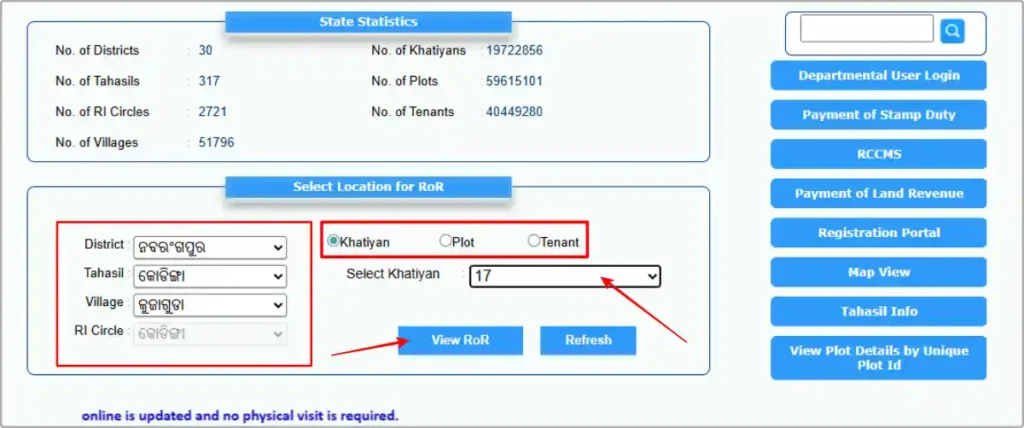
- Choose Search Type: Khatiyan / Plot Number / Tenant Name / Unique Plot ID
The portal gives multiple options:- Search by Khatiyan (Khata) number
- Search by Plot number
- Search by Tenant / Owner Name
- Or use the Unique Plot ID if you have it.
- Submit the Details / View RoR
Once you fill in the required details, click on “View RoR” . You’ll be shown the Record of Rights front page (ownership, area, land type), possibly back page too if available.
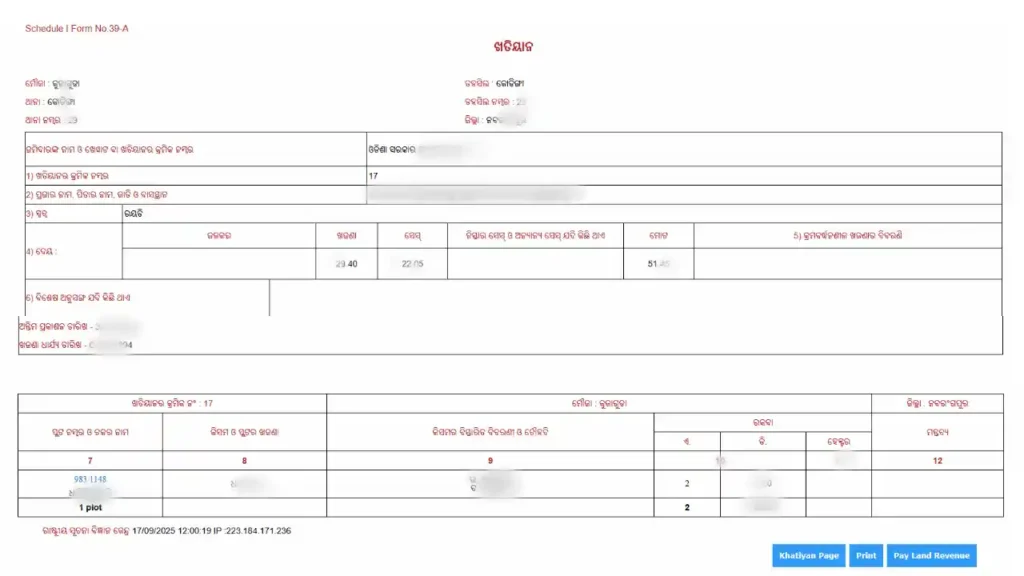
- Check Bhu Naksha (Map View) if Needed
If you want a map view of your plot, use the “Map View” or “Bhu Naksha” feature. Enter required parameters (village, sheet number etc.). This helps in visualizing boundaries. - Check Mutation / Land Revenue / Case Status
- Mutation status verifies if ownership has been updated.
- Land revenue / e-Pauti can be paid if due.
- RCCMS to check cases.
- Save or Print Records
Once the RoR or map is displayed, use the print or download option. For legal or property transactions, you might need certified or stamped copies from the Tehsil office.
How to Use Specific Features
- Search by Unique Plot ID: On the homepage, you can directly enter the Unique Plot ID (if you know it). This bypasses some steps.
- View RoR Front/Back Page: Some records are split into front page (basic ownership and area) and back page (history, encumbrances). Always check both if available.
- Bhu Naksha Reports: Use the “MAP Report” option to get a PDF of either a single plot or all plots belonging to the same owner.
Common Issues & Tips- Odisha Bhulekh
- Incorrect Details: If you enter wrong district/village or Khatiyan/Plot number, search might fail. Double check from documents or seller.
- Non-updated Mutation: Sale or inheritance may have happened, but records not yet updated. The portal may not show the latest mutation unless processed.
- Discrepancy in Area / Boundaries: Map view helps, but sometimes physical boundaries differ (due to old records, natural changes). If in doubt, survey or check in person.
- Name Variants / Spelling Mistakes: If searching by name, consider alternate spellings or names.
- Technical Issues: Slow internet, server downtime, or high traffic could delay loading. Try during non-peak hours.
- Legal Validity: The online copy is good for reference. For registration, loan, court, use certified/signed official documents. Get copies from Tehsil or Revenue office.
Recent Updates / Reforms in Odisha Bhulekh Land Records
- Odisha has rationalised land types (kisams) and statuses (swatwas) recently, reducing previous confusion. This helps simplify classification and land usage categories.
- Efforts to speed up digitisation, improve map accuracy and integrate with other governance systems (like revenue, registration) are ongoing.
Frequently Asked Questions (FAQs)
यह ओडिशा सरकार का आधिकारिक ऑनलाइन पोर्टल है जहाँ नागरिक अपनी भूमि का विवरण, खसरा, खाता संख्या, खतियान, भू-नक्शा आदि देख सकते हैं।
bhulekh.ori.nic.in पर जाकर जिला, तहसील, गाँव चुनें और खाता संख्या/खसरा संख्या/मालिक का नाम दर्ज करें।
खतियान या Record of Rights (RoR) भूमि स्वामित्व, क्षेत्रफल, भूमि के प्रकार और लेन-देन का आधिकारिक विवरण है।
पोर्टल पर “Map View / Bhu Naksha” विकल्प चुनें और जिला, तहसील व गाँव भरकर प्लॉट नंबर डालें। नक्शे में प्लॉट की सीमा और पड़ोसी भूमि दिखती है।
हाँ, यदि खाता संख्या या खसरा संख्या उपलब्ध नहीं है, तो खाताधारक के नाम से भी खोज की जा सकती है।
ओडिशा भूलेख पोर्टल पर Mutation Status विकल्प से यह पता चलता है कि भूमि स्वामित्व का अद्यतन (खरीद, विरासत आदि) पूरा हुआ है या नहीं।
e-Pauti सेवा के माध्यम से भूमि राजस्व (Land Revenue) का ऑनलाइन भुगतान किया जा सकता है।
ऑनलाइन कॉपी केवल संदर्भ हेतु है। कानूनी काम के लिए तहसील/राजस्व कार्यालय से प्रमाणित कॉपी लेनी होती है।
यदि पोर्टल पर भूमि विवरण गलत है, तो संबंधित तहसीलदार कार्यालय में आवेदन और वैध दस्तावेज़ जमा कर सुधार कराया जा सकता है।
📧 ईमेल: helpdesk.odisha@nic.in
☎️ हेल्पलाइन: 0674-2536700
🏢 पता: Revenue & Disaster Management Department, ओडिशा सरकार, भुवनेश्वर
Conclusion
Checking Odisha Bhulekh (land records) is essential for any landowner, buyer, or anyone dealing with property in Odisha. With this digital portal, the process has become much simpler: search by Khatiyan, plot, unique plot ID or name; view ownership, plot details and maps; track mutation status; download or print what you need. Always verify the information, keep documents ready, and don’t hesitate to get official, certified versions when required.
Odisha Bhulekh Helpline
| Helpline | Contact |
|---|---|
| Concerned Tahasildar | helpdesk.odisha@nic.in |
| Director, Land Records & Survey, Board of Revenue, Cuttack | Email: [dilrmp.pmu@gmail.com] Phone: 0671-2509582 (10:00 AM to 5:30 PM on Working Days) |
| Revenue Minister Helpline | Email: [revhelpline-od@gov.in] Toll-Free: 18001218242 (10:00 AM to 5:30 PM on Working Days) |